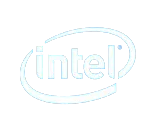Stand out & Grow Your Practice with Short-Form Video Built for Dental Marketing
Patients choose dentists they know and trust. We create scroll-stopping dental marketing videos that showcase your team so you stand out from generic websites and reviews.
Stand out & Grow Your Practice with Short-Form Video Built for Dental Marketing
Patients choose dentists they know and trust. We create scroll-stopping dental marketing videos that showcase your team so you stand out from generic websites and reviews.


What Makes This Different?
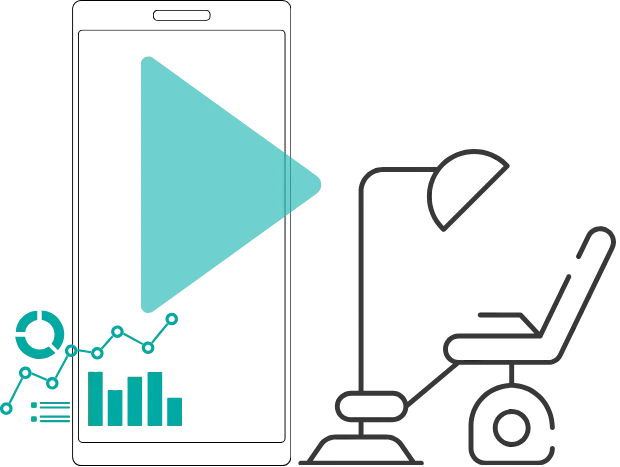
Done-for-You Dental Marketing Video Content Without the Headaches
We don’t just advise—we do the dental marketing work.
From filming and editing to posting and follow-up, we handle dental practice marketing everything.
You only need to give us ~3 hours every couple of months—just show up, smile, and we’ll do the rest.
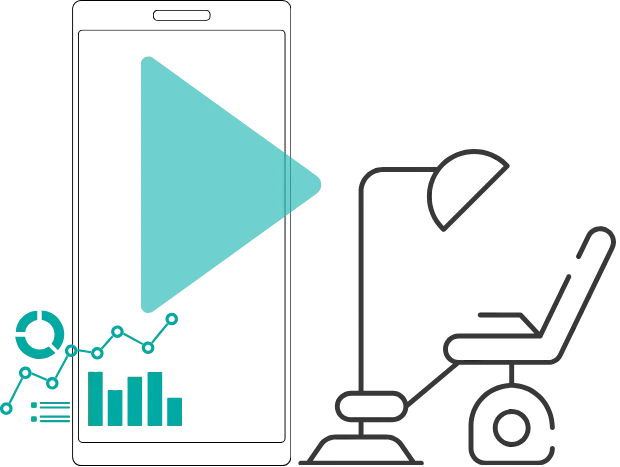
Stand Out, Get Seen, and
Attract More Patients With Video

Jill Findlay
The Practice Manager at Glenmore Dental
"We ran the office as usual. It was super simple. The team came in, worked around our schedule, and we just filmed in between patients."

Lindy Belley
The Senior Marketing Manager at Financial Services HSO
"INhouse Video completely changed the game for me. It made things so much easier."

Leah Baker
The Senior Brand Engagement Manager at Stoneridge Software
“They're great at really coaching our team and our subject matter experts on how they can do it themselves to reduce the amount of time.“
Stand Out, Get Seen, and
Attract More Patients With Video



Lindy Belley
The Senior Marketing Manager at Financial Services HSO
Jill Findlay
The Practice Manager at Glenmore Dental
Leah Baker
The Senior Brand Engagement Manager at Stoneridge Software
"INhouse Video completely changed the game for me. It made things so much easier."
"We ran the office as usual. It was super simple. The team came in, worked around our schedule, and we just filmed in between patients."
“They're great at really coaching our team and our subject matter experts on how they can do it themselves to reduce the amount of time.“
The Challenge Dentists Face: Standing Out in a Crowded Market

Every dentist is running Google Ads, SEO, and “Dentist Near Me” campaigns.
All websites look the same—photos don’t showcase your personality or care.
Google reviews don’t differentiate you—most dentists have a “4.9-star rating.”
Marketing agencies focus on ads, not visibility—ads alone don’t build trust.
No time or strategy—dentists struggle to create, post, or follow up on content.
Video production is expensive and unsustainable for dentists using traditional agencies.

Why People Love Short-Form Video
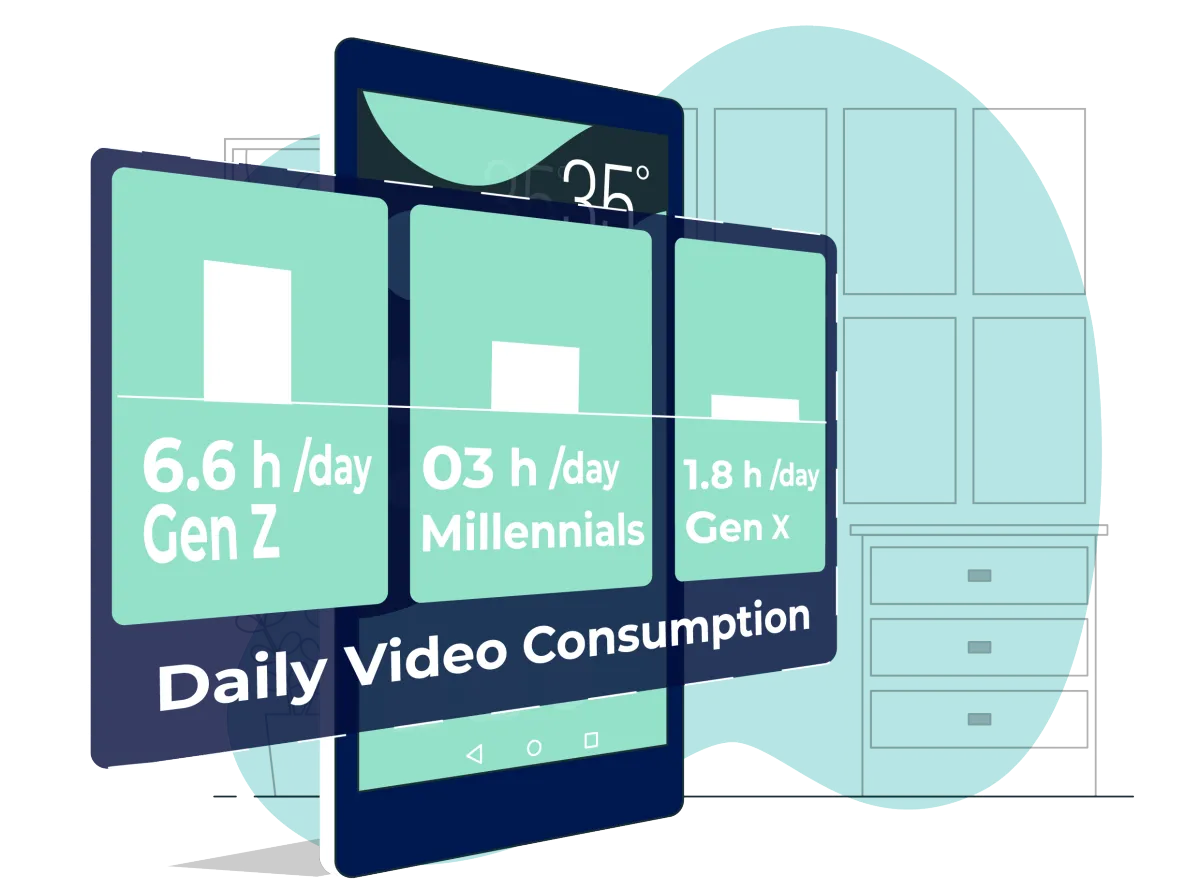
Video makes dental marketing more personal
80% of people say it helps them connect with brands more personally.
Social platforms prioritize video
TikTok, Instagram, and YouTube push short-form content to massive audiences.
Video builds trust faster
Patients are more likely to choose dentists they recognize and relate to. Video makes that happen.
"If you’re not using video in your dental marketing, you’re missing how patients discover, trust, and choose their dentist today."
The Competitive Advantage of Short-Form Video
It keeps your dental practice top of mind.
Patients remember dentists they see regularly.
Your competitors can’t copy it.
Anyone can copy ads, but your video is uniquely yours.
Social media prioritizes short-form video.
Your dental video content gets free, organic reach.
Patients choose familiarity.
Video builds trust and makes your practice more relatable.
Why Partner with INhouse Video?
Lower Dental Marketing Costs
50%
Reduce costs per asset
Rapid Delivery
2-3 days
Short turnaround
time
Proven Results
95%
Client satisfaction rate
Expert Team
10 + years
Industry experience of production team
High Retention
90%
Client retention
rate
"We handle everything—so you can focus on dentistry."
How Our Services Work
🔹Efficient Dental Video Marketing Content Creation:
Our team provides full support to ensure a smooth process with minimal disruption to your dental office.
🔹End-to-End Dental Video Marketing Management:
We handle everything—from content strategy to editing, optimization & posting.
🔹Consistent Publishing:
Content shared weekly across Facebook, Instagram, TikTok, and YouTube.
🔹Active Engagement:
Our team follows up with comments and new followers, driving calls to action.
Early Wins: Real Results from Short-Form Video
Glenmore Dental's Dental Marketing Video Success
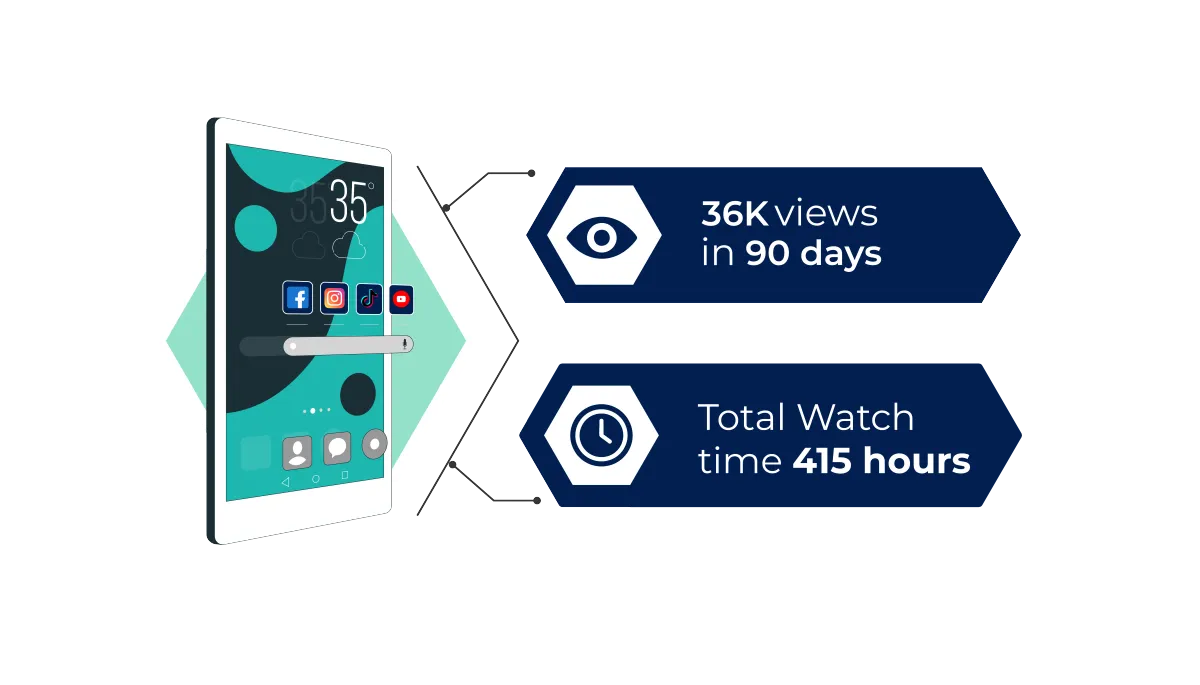
"You don’t have to lift a finger—we do it all."
What’s Next?
Claim Your Spot Before It’s Gone!
Copyright 2025. INhouse Video. All Rights Reserved.