How Did INHOUSE VIDEO Get Started?


15 Years. 1 Focus: Making You Seen.
INhouse Video has spent over 15 years helping companies harness the power of video by making it easier, faster, and more cost-effective to create content that drives real results. Before specializing in the dental industry, we worked with global brands like Microsoft, Intel, Lenovo, IBM, and hundreds of B2B companies, helping them differentiate, grow, and tell their stories through impactful video.
We’ve always believed video should be accessible—not limited by cost or complexity. That’s why we built a global team of expert editors, project managers, and customer success leads. Our unique production model delivers higher-quality results with greater speed and support, at nearly 50% less cost than traditional video agencies.
Today, we’re fully focused on the dental industry because this is where short-form video has the power to transform. Patients no longer choose based on text ads or Google reviews alone—they choose the people they feel connected to. That’s where we come in.
We help dentists stand out by capturing their team, their energy, and their unique experience in scroll-stopping short-form video. Our goal is to help growth-minded dentists dominate their market, build loyal audiences, and showcase the personality behind the practice.
This is the new frontier of visibility—and we’re here to lead it.
Copyright 2025. INhouse Video. All Rights Reserved.
Book In With Our Video Strategist Team Now Below!
We're so excited to chat through our blueprint to help you level up your B2B marketing.
Remember, a simple conversation could be the bridge to your next big marketing success. Let's embark on this journey together!