BLog

Video Production on a Shoestring Budget: Tips for Small Businesses
Introduction
Video marketing has become a crucial tool for small businesses looking to connect with their audience, boost engagement, and drive conversions. However, professional video production can be expensive, making it seem out of reach for businesses with limited budgets.
The good news? You don’t need a Hollywood budget to create high-quality, impactful videos. With the right strategies, affordable tools, and a little creativity, small businesses can produce compelling video content that captivates their audience—without breaking the bank.
In this guide, we’ll explore practical ways to create professional-looking videos on a budget, covering everything from using smartphones for filming to free editing tools and cost-effective lighting options.
Key Takeaways
📌 Smartphones Are Powerful: You don’t need a professional camera—use your phone to shoot high-quality videos.
📌 Editing is Affordable: Free and budget-friendly editing tools can help polish your content.
📌 Lighting & Audio Matter: Small tweaks in lighting and sound can make a huge difference in production quality.
📌 Creativity Over Budget: Leverage DIY solutions, stock footage, and repurposed content to save money.
📌 Share Strategically: Posting videos across multiple channels boosts visibility and engagement.
Why Video Marketing is Essential for Small Businesses
Before diving into budget-friendly production tips, it’s important to understand why video content is worth the effort:
✅ Higher Engagement: Video content generates 1,200% more shares than text and images combined (Forbes, 2023).
✅ Increased Conversions: Landing pages with videos can boost conversions by up to 80% (HubSpot, 2024).
✅ Better Brand Awareness: 91% of consumers want to see more online video content from brands (Wyzowl, 2024).
Video marketing isn’t just for big brands—it’s a powerful tool that small businesses can leverage to attract and retain customers.
1. Use Your Smartphone for Filming
You don’t need expensive cameras to create high-quality videos. Most modern smartphones come with advanced cameras capable of shooting in 4K resolution. With a few tweaks, your phone can be your best video production tool.
Tips for High-Quality Smartphone Videos:
📱 Use Natural Lighting: Shoot near a window or outdoors for the best lighting.
📱 Stabilize Your Footage: Use a tripod or handheld stabilizer to avoid shaky videos.
📱 Adjust Your Settings: Set your phone to 1080p or 4K resolution for the best video quality.
📱 Use Manual Focus: Tap on your subject to keep the focus sharp.
Investing in a budget-friendly smartphone tripod ($20–$50) and a clip-on microphone ($30–$60) can instantly elevate your video quality.
2. Leverage Free and Low-Cost Video Editing Tools
Editing is a crucial step in making your videos look polished and professional. Fortunately, there are many free or low-cost editing tools that offer powerful features:
🖥 CapCut (Free) – Easy-to-use, beginner-friendly editor with built-in templates.
🖥 iMovie (Free for Mac users) – Simple interface with drag-and-drop editing.
🖥 DaVinci Resolve (Free version available) – Professional-grade features without the price tag.
🖥 Canva (Free & Paid Plans) – Great for adding text overlays, branding, and animations.
These tools allow small businesses to edit their footage without needing advanced skills or expensive software.
3. Master Lighting Without a Studio Setup
Lighting can make or break the quality of your video. Luckily, you don’t need expensive studio lights to achieve a well-lit shot.
Budget-Friendly Lighting Hacks:
💡 Use Natural Light: Shoot during daylight hours near a window for soft, even lighting.
💡 DIY Ring Light: If you need extra light, affordable ring lights ($25–$60) provide even illumination.
💡 Household Lamps: Position lamps at a 45-degree angle to your subject to avoid harsh shadows.
💡 White Reflectors: Use a white poster board to bounce light and eliminate dark areas.
With these simple adjustments, you can achieve professional-looking lighting on a budget.
4. Record High-Quality Audio Without Expensive Equipment
Bad audio can ruin a great video. Viewers are more likely to forgive lower video quality than poor sound. Here’s how to get crisp, clear audio without spending hundreds on microphones.
🎤 Use a Lav Mic: Budget-friendly lapel microphones ($30–$60) significantly improve sound quality.
🎤 Reduce Background Noise: Film in a quiet space and use a carpet or blankets to absorb echo.
🎤 Position the Mic Properly: Clip lavalier mics close to your mouth to capture clear sound.
🎤 Use Your Phone’s Voice Recorder: If you don’t have a mic, record audio separately using a second phone and sync it in editing.
A simple clip-on mic or even a USB microphone ($50–$100) can drastically enhance audio clarity without breaking your budget.
5. Get Creative with DIY Video Production
You don’t need an elaborate set or high-budget props to create engaging video content. Here are some cost-effective ideas:
🎬 Use Stock Footage: Websites like Pexels, Pixabay, and Storyblocks offer free and affordable stock videos.
🎬 Create Animated Videos: Platforms like Animoto, Canva, or Lumen5 let you create engaging animations for free.
🎬 Leverage User-Generated Content: Ask customers to share their experiences on video and compile them into a testimonial montage.
🎬 Repurpose Existing Content: Turn blog posts into short explainer videos using text overlays and voice narration.
Thinking outside the box allows small businesses to produce engaging video content without a hefty price tag.
Where to Share Your Budget-Friendly Videos for Maximum Impact
Once you’ve created your video, sharing it effectively ensures it reaches the right audience.
📢 Social Media: Post short clips on Instagram Reels, TikTok, and LinkedIn.
📢 Website Landing Pages: Embed videos on product pages to increase conversions.
📢 Email Campaigns: Including a video in your email can increase click-through rates by 200% (Campaign Monitor, 2023).
📢 YouTube: Optimize your video with relevant keywords to boost search rankings.
📢 Google My Business: Adding a video to your GMB profile can improve local search visibility.
By distributing your content strategically, you can maximize its impact without additional costs.
Create High-Impact Videos Without Breaking the Bank
Video production doesn’t have to be expensive to be effective. With the right tools, creativity, and resourcefulness, small businesses can produce professional-quality videos that engage their audience without a massive budget.
Ready to start creating budget-friendly videos that drive results? Book a demo with us today
Testimonials
"INhouse Video completely changed the game for me. It made things so much easier."

Lindy Belley
The Senior Marketing Manager at Financial Services HSO
“They're great at really coaching our team and our subject matter experts on how they can do it themselves to reduce the amount of time.“

Leah Baker
The Senior Brand Engagement Manager at Stoneridge Software
Subscribe Now for Video Insights
Get expert tips and updates on graphic design & video content. No spam, just valuable insights.