BLog

Engagement-Driven Edits: Boosting Video Impact for SMBs
Key Takeaways
Capture Attention Quickly: Start with a strong hook to retain viewers.
Use Jump Cuts and B-Roll: Maintain interest with dynamic cuts and supplementary footage.
Optimize for Mobile and Include CTAs: Make videos accessible across devices and guide viewers toward the next step.
Engagement-Driven Edits: Boosting Video Impact for SMBs
In today’s fast-paced digital world, the key to effective video content is engagement. For small and medium-sized businesses (SMBs), producing professional, attention-grabbing videos can feel challenging, especially when budgets and resources are tight. Fortunately, “engagement-driven edits” offer a powerful way to maximize video impact without heavy investments. With the right techniques, SMBs can deliver memorable content that resonates with audiences and drives results. This blog explores practical editing tips that keep viewers engaged from start to finish.
Why Engagement-Driven Edits Matter
Creating videos with engagement-driven edits helps SMBs cut through the noise and capture their audience's attention, an essential strategy in a crowded digital space. Data shows that videos with higher engagement are more likely to be shared, liked, and even lead to sales conversions. For marketing managers working with limited resources, these editing strategies make the most of each video.
Engagement-driven edits focus on creating dynamic, visually appealing, and interactive content that resonates with viewers. By incorporating strategic cuts, visual cues, and interactive elements, SMBs can elevate their video content while optimizing for maximum engagement.
1. Start Strong: Capturing Attention in the First Few Seconds
The initial seconds of a video determine whether viewers stay or scroll past. Starting with an engaging hook is crucial in setting the tone and keeping viewers engaged.
Tips for a Great Hook:
Pose a Question: Directly address the audience’s pain points or needs. For example, “Struggling to make your videos stand out?”
Use Quick Cuts: Introduce several visuals or angles within the first five seconds to pique interest.
Text Overlays: Add a brief, compelling message that highlights the core value of your video. Examples include “5 Simple Video Editing Tips” or “Boost Engagement Today.”
The goal is to make viewers curious enough to watch until the end. Engaging hooks are especially effective on platforms like Instagram and YouTube, where users quickly scroll through content.
2. Keep it Concise with Jump Cuts
Jump cuts—those rapid transitions from one clip to another—are an ideal way to maintain viewer interest. By cutting out unnecessary pauses and slow transitions, SMBs can create a faster-paced video that holds the audience’s attention.
Benefits of Jump Cuts:
Efficiency: Jump cuts eliminate dead time, allowing for more information in less time.
Focus: Quick cuts emphasize key points, ensuring the audience doesn’t lose interest.
Rhythm: Fast-paced videos are more engaging and are particularly suited to short-form content on social media.
Jump cuts are especially useful in tutorial or product demo videos, where they highlight essential steps without lengthy explanations. Even for longer videos, using jump cuts strategically helps maintain viewer engagement.
3. Use Text Overlays to Enhance Understanding
Text overlays serve as a visual aid, making complex information easy to digest. They’re particularly helpful for viewers watching with the sound off, a common behavior on social media platforms.
Types of Text Overlays:
Key Takeaways: Highlight main points as they’re discussed in the video, providing clarity.
Call-to-Action (CTA): Include CTAs like “Subscribe,” “Learn More,” or “Shop Now” to guide viewers on the next step.
Descriptions: Label products, locations, or people featured in the video to add context.
Well-placed text overlays not only enhance accessibility but also reinforce your message. For SMBs, this technique helps communicate brand values and keep the content relatable.
4. Incorporate B-Roll Footage to Add Depth
B-roll is supplementary footage that adds context and visual interest to a video. For SMBs, B-roll can showcase behind-the-scenes glimpses, product close-ups, or workplace culture, making the video more immersive and relatable.
Effective Use of B-Roll:
Visual Storytelling: Use B-roll to visually narrate parts of your story without overloading the main content.
Break Monotony: Insert B-roll between longer segments to keep the viewer engaged.
Create Atmosphere: For example, a coffee shop might show close-ups of brewing coffee or customers enjoying their drinks to convey ambiance.
Adding B-roll is an easy way to elevate a video’s production quality and make the content more engaging without extensive resources.
5. Add Background Music to Set the Mood
Background music can make or break the engagement level of a video. The right soundtrack can evoke emotions, reinforce your message, and create a more immersive experience for viewers.
Choosing the Right Music:
Align with Your Brand: If you’re a high-energy brand, choose upbeat music. For a more relaxed vibe, go for mellow tunes.
Avoid Overpowering the Dialogue: Ensure that background music complements, rather than distracts from, any narration or dialogue.
Match the Pace: Fast-paced music works well for short, energetic videos, while slower music is suitable for thoughtful, informative content.
Platforms like YouTube and Instagram have libraries of copyright-free music, making it easy to add professional-quality music to videos without additional licensing costs.
6. Optimize for Mobile Viewing
With over 50% of video content viewed on mobile devices, optimizing videos for mobile is essential for engagement. This includes formatting the video to fit vertically or squarely for mobile screens and ensuring text and visuals are easily viewable on smaller screens.
Best Practices for Mobile Optimization:
Vertical Video Format: Platforms like Instagram Stories and TikTok favor vertical formats.
Readable Text: Make sure any text overlays are large enough to be easily read on a mobile screen.
Captions and Subtitles: With many viewers watching videos on mute, adding captions can help maintain engagement.
For SMBs targeting a broad audience, mobile optimization ensures that videos are accessible and engaging, regardless of how they’re viewed.
7. End with a Strong Call to Action (CTA)
An effective CTA encourages viewers to take the next step, whether it’s following a link, subscribing, or making a purchase. After keeping viewers engaged throughout the video, a compelling CTA ensures that your video achieves its intended purpose.
Examples of Engaging CTAs:
“Visit our website for more tips.”
“Subscribe for weekly updates.”
“Discover our services today.”
By guiding viewers toward the next step, SMBs can boost conversions and get more value from each video.
Conclusion: Boost Your Brand with Engagement-Driven Edits
Engagement-driven edits offer SMBs a practical way to create videos that stand out in today’s crowded digital space. By focusing on concise storytelling, visual aids, immersive elements, and mobile optimization, businesses can produce high-impact videos that resonate with audiences without requiring a large budget. Implementing these tips will help SMBs maximize the return on their video marketing efforts and build stronger connections with their viewers.
Ready to create impactful videos that drive results? Explore our affordable video editing solutions tailored for SMBs and see how we can help you elevate your brand today!
Testimonials
"INhouse Video completely changed the game for me. It made things so much easier."

Lindy Belley
The Senior Marketing Manager at Financial Services HSO
“They're great at really coaching our team and our subject matter experts on how they can do it themselves to reduce the amount of time.“

Leah Baker
The Senior Brand Engagement Manager at Stoneridge Software
Subscribe Now for Video Insights
Get expert tips and updates on graphic design & video content. No spam, just valuable insights.